What Is a Blue-Green Environment in DevOps
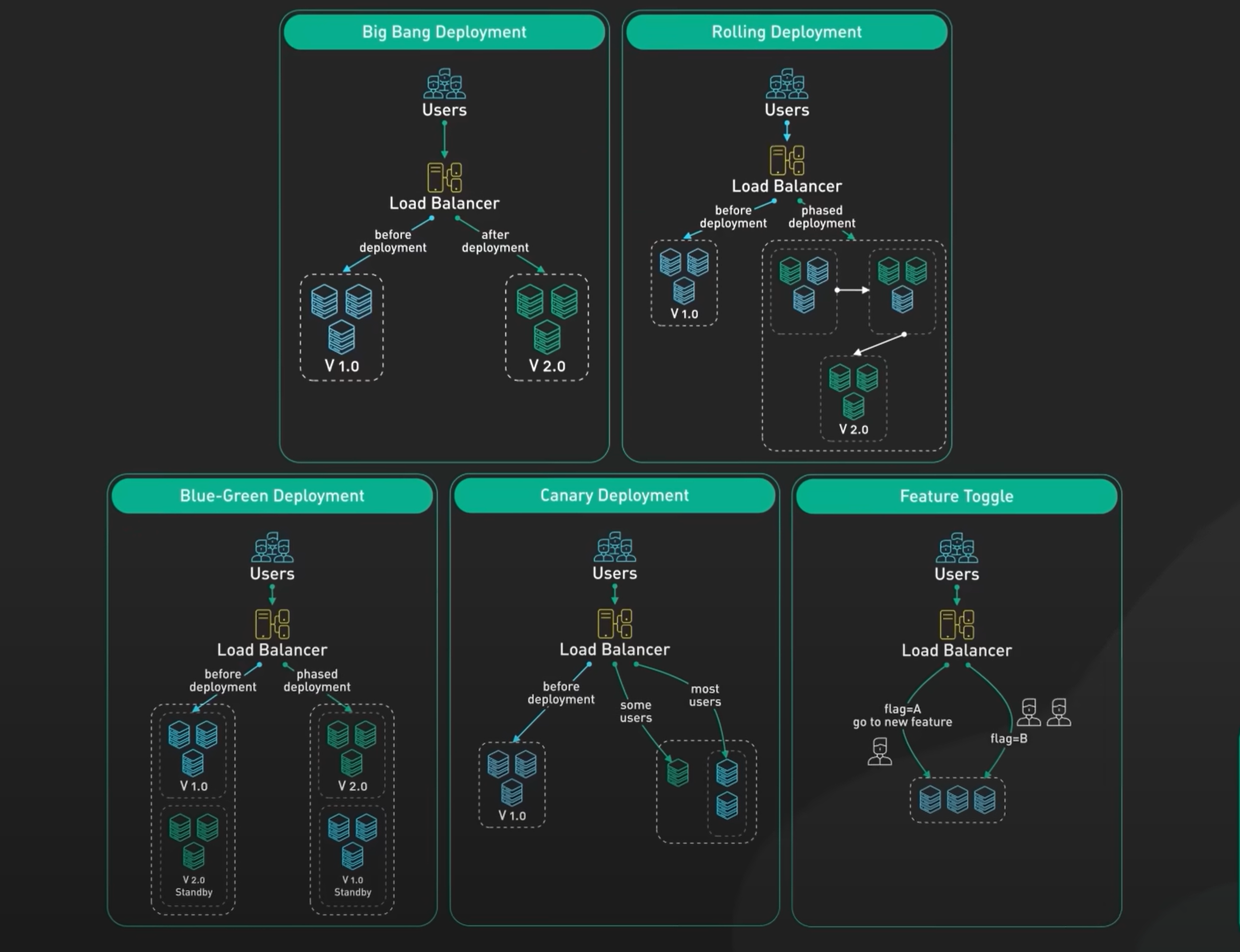
Image source: ByteByteGo
A blue green environment represents a cutting-edge software deployment strategy designed to ensure seamless transitions during updates. This application release model operates with two identical environments, known as "blue" and "green," to handle deployments effectively. While one environment actively serves users, the other is set up for the upcoming release. This approach to software development eliminates downtime, ensuring uninterrupted access for users. Additionally, it streamlines rollback processes, allowing you to quickly revert to a stable version if any issues occur. By implementing a blue green environment, you can boost reliability and enhance the user experience during software deployment.
Key Takeaways
Blue-green deployment uses two same setups to update software smoothly.
This method makes it easy to go back to a stable version if problems happen.
Testing in a real-like setup finds issues early, keeping things reliable.
Automating the process lowers mistakes and saves time, making updates faster.
Though blue-green deployment has many perks, it can cost more and be harder for small groups.
Understanding Blue-Green Deployment
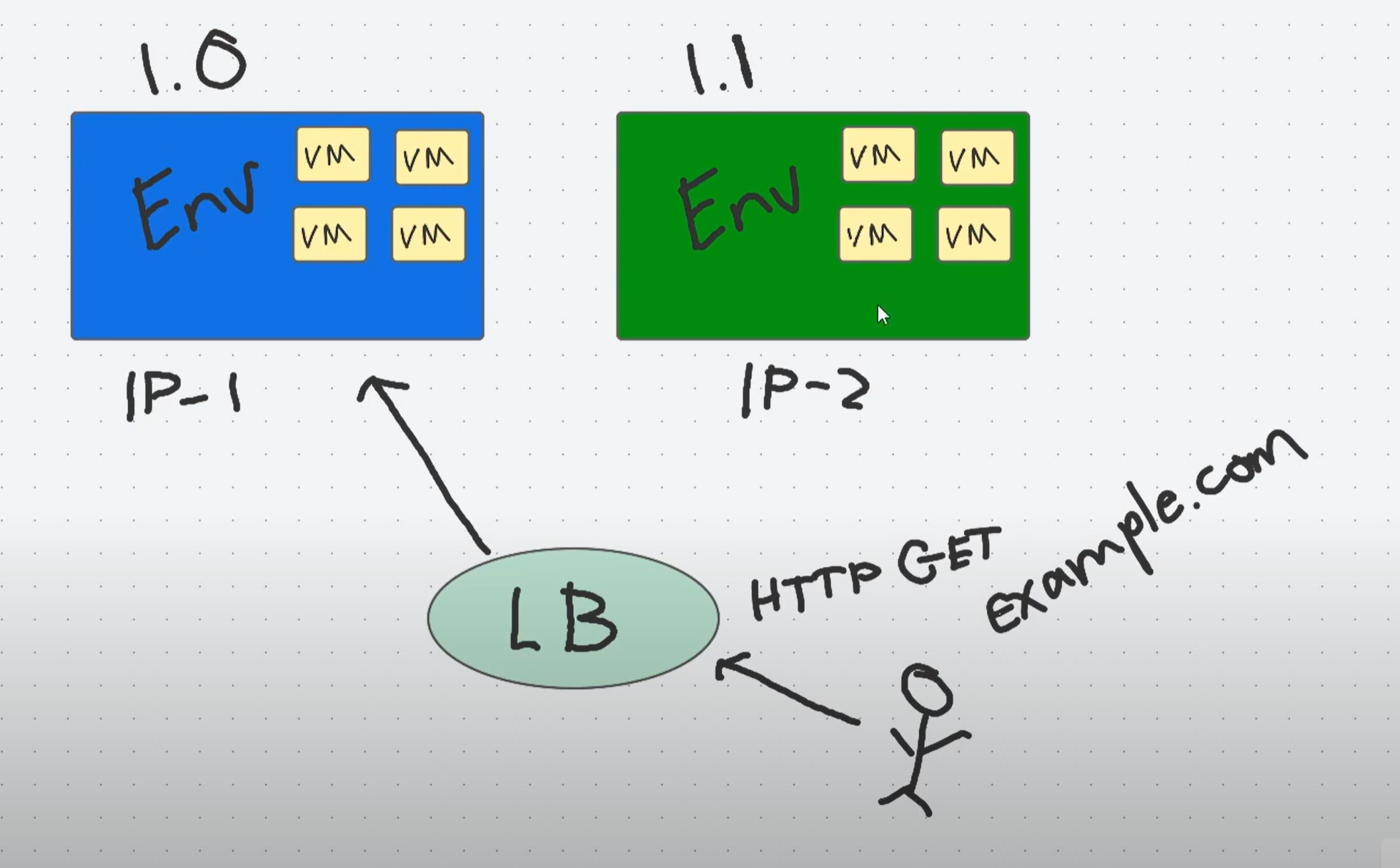
Image source: Youtube
What Is a Blue-Green Environment?
A blue-green environment consists of two identical setups: the blue environment and the green environment. The blue environment represents the current live version of your application, actively serving users. The green environment, on the other hand, is a duplicate setup where you deploy and test the new version of your application. This separation ensures that updates can be tested thoroughly without disrupting the live system. Once the green environment is ready, it replaces the blue environment, providing users with the updated version seamlessly. This approach minimizes risks and ensures a smooth transition during deployments.
How Does Blue-Green Deployment Work?
Blue-green deployment follows a structured process to ensure reliability. Here are the key steps involved:
Planning Your Infrastructure: Set up two identical environments—blue and green. Both should have the same configurations and resources.
Defining Your Workflow: Deploy the new version of your application to the green environment. Conduct thorough testing to ensure it works as expected.
Traffic Switchover: Redirect user traffic from the blue environment to the green environment once testing is complete.
Rollback Procedure: Prepare a rollback plan to redirect traffic back to the blue environment if any issues arise.
Considerations for Stateful Applications: Synchronize data between the two environments to avoid inconsistencies.
This process ensures that your users experience no downtime while you update your application. It also provides a safety net by allowing you to revert to the previous version if needed.
The Role of Traffic Switching in Blue-Green Deployment
Traffic switching is a critical part of blue-green deployments. It determines how users access the application during the transition. A load balancer or DNS update typically manages this process. Instead of transferring all traffic at once, you can start by redirecting a small percentage of users to the green environment. This gradual traffic transfer allows you to monitor the application's performance and stability in real-time. As confidence in the new version grows, you can increase the traffic to the green environment until it handles all user requests. This method ensures seamless switching between environments and minimizes risks during deployment.
By carefully managing traffic switching, you can provide a smooth user experience while maintaining control over the deployment process.
Benefits of Blue-Green Deployment
Zero Downtime for Users
Blue-green deployment ensures zero downtime during updates, providing a seamless user experience. While the blue environment serves live traffic, the green environment prepares the updated version. Once the new version is ready, you can switch traffic to the green environment instantly. This approach eliminates the need for maintenance windows or service interruptions. Users continue to access your application without noticing any changes in the background. For businesses, this means no-outage upgrades, which are critical for maintaining customer trust and satisfaction.
Simplified Rollback Process
One of the key advantages of blue-green deployment is its simple rollbacks. If the new version in the green environment encounters bugs or performance issues, you can quickly redirect traffic back to the blue environment. This rollback capability minimizes downtime and ensures users remain unaffected.
Blue-green deployment provides a reliable way to revert to a stable version, reducing the risk of critical errors.
Traffic can be rerouted back to the previous version without significant interruptions, allowing you to test fixes in production.
The rollback mechanism ensures minimal disruption, maintaining user satisfaction.
This process supports disaster recovery and gives you the confidence to roll out new software without fear of prolonged outages.
Risk Mitigation During Updates
Blue/green deployment significantly reduces risks associated with rolling out new software. By maintaining two identical environments, you can test the new version in a production-like setting before switching live traffic. This approach addresses common risks such as configuration errors, third-party vulnerabilities, and inadequate environment isolation.
Two identical environments ensure safe deployments without disrupting users.
Rapid rollbacks minimize risks by allowing quick reversion to the previous environment.
Proper isolation between environments prevents data leakage and ensures security.
Additionally, robust monitoring systems in blue-green deployment help you identify and resolve issues early, further enhancing risk mitigation. This strategy allows you to deploy confidently, knowing that any potential problems can be addressed swiftly.
Enhanced Testing in Production-Like Environments
Blue-green deployment provides a unique opportunity to test your application in an environment that mirrors the production system. This approach ensures that the green environment, where updates are deployed, matches the live blue environment in infrastructure and configuration. By doing this, you can identify potential issues before they affect your users.
Testing in a production-like environment offers several advantages. First, it allows you to simulate real-world scenarios. You can observe how the updated application performs under conditions similar to those in the live environment. This reduces the chances of unexpected failures after deployment. Second, it ensures that any changes or updates are thoroughly validated. For example, you can test new features, bug fixes, or performance improvements in the green environment without disrupting the live system.
To make the most of this testing process, you can follow a structured approach:
Deploy the updated version of your application to the green environment.
Conduct comprehensive tests, including performance, security, and user experience evaluations.
Gradually redirect a small percentage of user traffic to the green environment. This step helps you monitor the application's behavior in real-time.
Once you confirm the stability of the new version, switch all traffic to the green environment.
Blue/green deployment also supports quick iterations. Developers can test code changes in isolated environments, receive rapid feedback, and make necessary adjustments. Additionally, ephemeral environments can be created and dissolved as needed, saving resources while maintaining efficiency.
By leveraging blue-green deployment, you can ensure that your application is thoroughly tested in a safe, production-like setting. This minimizes risks and enhances the reliability of your deployments.
Challenges of Blue-Green Deployment
Cost of Maintaining Two Environments
Blue-green deployment requires you to maintain two identical environments, which can significantly increase infrastructure costs. Both the blue and green environments need the same configurations, resources, and capacity to handle user traffic. This duplication effectively doubles your resource requirements. For large-scale applications, this can strain your budget. Even when the green environment remains idle, it still incurs ongoing costs, such as server maintenance and storage fees.
Smaller organizations often find this cost barrier challenging. Balancing the need for high availability with budget constraints becomes a critical decision. While blue-green deployment offers reliability, you must evaluate whether the benefits outweigh the financial implications for your specific use case.
Complexity in Setup and Maintenance
Setting up and maintaining blue-green deployment environments involves significant complexity. You need to configure two identical environments and ensure they remain synchronized. This process requires careful planning and technical expertise. For example, setting up traffic switching mechanisms, such as load balancers or DNS updates, demands precision to avoid performance issues like cold starts.
Additionally, resource allocation between the two environments can be tricky. Both environments must have sufficient capacity to handle user traffic during transitions. High-traffic applications, in particular, can strain your infrastructure. Effective monitoring and maintenance are essential to ensure seamless operation, but these tasks add to the overall complexity of this deployment strategy.
Common challenges include:
Managing shared services between environments.
Addressing user transaction issues during transitions.
Ensuring schema migrations do not disrupt the deployment process.
Database Synchronization Challenges
Database synchronization presents unique challenges in blue-green deployment. Managing schema changes is one of the most critical aspects. You must ensure that both environments maintain data integrity during updates. Any mismatch in schema versions can lead to data loss or corruption.
The synchronization process requires careful planning and execution. For instance, you need to account for ongoing user transactions during the transition. Without proper handling, these transactions may fail or result in inconsistent data. Testing database changes in a production-like environment can help mitigate these risks, but it adds another layer of complexity to the deployment process.
To address these challenges, you should:
Plan schema changes to minimize disruptions.
Use tools that support seamless database migrations.
Monitor the synchronization process to identify and resolve issues quickly.
By understanding these challenges, you can better prepare for the complexities of blue-green deployment and ensure a smoother implementation.
Limited Applicability in Certain Scenarios
Blue-green deployment is a powerful strategy, but it does not suit every situation. Certain applications and architectures face challenges that limit its effectiveness. Understanding these limitations helps you decide if this approach aligns with your needs.
Applications that rely on stateful processes or sticky sessions often struggle with blue-green deployment. These applications maintain user-specific data, such as session information, across multiple requests. Switching traffic between environments can disrupt these sessions, leading to inconsistent user experiences. For example, an e-commerce platform that tracks shopping cart data in memory may lose this information during a traffic switchover.
The architecture and technology stack of your application also play a critical role. Legacy systems or applications with tightly coupled components may not support the seamless transitions required for blue-green deployment. In these cases, reconfiguring the system to accommodate two identical environments can become overly complex or impractical.
Cost is another significant factor. Blue-green deployment requires you to maintain two identical environments simultaneously. This effectively doubles your infrastructure spending. For small businesses or startups with limited budgets, this cost can outweigh the benefits. Even when the green environment remains idle, it still incurs expenses for servers, storage, and maintenance.
You should also consider the scale of your application. High-traffic applications demand substantial resources to ensure both environments can handle peak loads. For some organizations, this level of resource allocation may not be feasible.
By evaluating these factors, you can determine whether blue-green deployment aligns with your application's requirements and your organization's capabilities. While it offers many advantages, it is not a one-size-fits-all solution.
Practical Applications of Blue-Green Deployment
Continuous Integration and Continuous Delivery (CI/CD)
Blue-green deployment plays a vital role in modern CI/CD pipelines. It allows you to release updates faster and with greater confidence. By maintaining two identical environments, you can test new features in the green environment while the blue environment continues serving users. This approach ensures that your updates are thoroughly validated before they go live.
To integrate blue-green deployment into your CI/CD process, you can:
Use service-specific deployment checklists to ensure consistency.
Leverage CI/CD tools and configuration management tools to automate the process.
Establish communication channels to coordinate teams during deployments.
Implement automated rollback procedures to handle bugs or failures efficiently.
This continuous deployment model minimizes downtime and reduces risks. It also simplifies rollbacks, enabling you to revert to a stable version quickly if issues arise. By adopting this strategy, you can streamline your software delivery process and maintain high reliability.
Testing New Features in Production
Blue-green deployment provides a safe way to test new features in a production-like environment. The green environment mirrors the live system, allowing you to validate updates under realistic conditions. This method reduces the risk of unexpected failures when the new version goes live.
Key advantages of testing in production include:
Zero downtime during updates, ensuring uninterrupted user access.
Easy rollbacks to the previous version if issues occur.
Controlled deployment, where you can gradually route traffic to the green environment to monitor performance.
Scalability, as you can adjust the green environment to handle increased traffic.
This approach enhances deployment confidence. You can test new features without affecting the live environment, ensuring a smoother transition for your users.
Disaster Recovery and High Availability
Blue-green deployment strengthens your disaster recovery and high availability strategies. By maintaining two identical environments, you can instantly reroute traffic during system failures. This minimizes downtime and keeps your application live.
The separation of environments also supports controlled database migrations. You can update the database in the green environment without impacting the live system. This ensures safe updates and reduces the risk of data corruption.
Additional benefits include seamless transitions, instant rollbacks, and isolated testing. These features make blue-green deployment a reliable choice for maintaining application availability and ensuring business continuity.
Supporting High-Traffic Applications
High-traffic applications demand reliability and uninterrupted service. Blue-green deployment offers a robust solution for managing updates in such environments. By maintaining two identical environments, you can ensure that your application remains available even during major changes. This strategy minimizes downtime and keeps your users satisfied.
E-commerce platforms are a prime example of high-traffic applications that benefit from blue-green deployment. These platforms must handle thousands of transactions every second. Any downtime can lead to lost revenue and frustrated customers. With blue-green deployment, you can update your system in the green environment while the blue environment continues serving users. Once the update is ready, you can switch traffic to the green environment instantly. This seamless transition ensures your website remains operational during peak shopping periods.
Streaming services like Netflix also rely on blue-green deployment. These services must deliver uninterrupted content to millions of users worldwide. By using this strategy, you can test new features or updates in the green environment without affecting the live system. When the update is stable, you can gradually redirect traffic to the green environment. This approach allows you to monitor performance and address any issues before fully committing to the new version.
Financial services companies also use blue-green deployment to maintain the availability of online banking platforms. These platforms handle sensitive transactions and require high security. By testing updates in a separate environment, you can ensure that your system remains secure and reliable.
Blue-green deployment is an essential tool for supporting high-traffic applications. It allows you to deliver updates confidently while maintaining a seamless user experience. Whether you manage an e-commerce site, a streaming service, or a financial platform, this strategy helps you meet the demands of your users.
Best Practices for Blue-Green Deployment
Automating the Deployment Process
Automation is essential for streamlining the blue/green deployment process. By automating repetitive tasks, you can reduce human error and save time. Tools like Terraform, AWS CloudFormation, and Ansible help you define your infrastructure as code, ensuring consistency across environments. Containerization platforms such as Docker and orchestration tools like Kubernetes simplify the management of application containers. AWS CodeDeploy offers a robust solution for automating blue-green deployments, allowing you to manage traffic switching and rollbacks efficiently.
To implement automated blue/green deployments, start by scripting your deployment workflows. Use CI/CD pipelines to integrate these scripts into your development process. Automation ensures that each deployment follows the same steps, reducing variability and improving reliability. This practice also enables faster iterations, helping you deliver updates more frequently.
Monitoring Both Environments Effectively
Effective monitoring is critical during the blue/green deployment process. You need to track key metrics in both environments to identify issues early. Metrics such as response times, error rates, and resource utilization should be monitored continuously. Use the same monitoring tools for both environments to maintain consistency.
Metric | Blue Environment | Green Environment |
|---|---|---|
Response times | Monitored | Monitored |
Error rates | Monitored | Monitored |
Resource utilization | Monitored | Monitored |
Set up alerts and notifications for critical metrics. For example, if error rates spike in the green environment, you can investigate and resolve the issue before switching traffic. Robust monitoring ensures a smooth transition and minimizes risks during deployment.
Planning for Database Synchronization
Database synchronization is one of the most challenging aspects of blue-green deployment. To avoid data inconsistencies, use the same database instance for both environments whenever possible. If separate instances are necessary, ensure data synchronization through tools like database replication or ETL processes.
Plan schema changes carefully to maintain compatibility across environments. For example, ensure the green environment's database supports the new application version while remaining compatible with the blue environment. Conduct thorough testing of the synchronization process before deployment to identify potential issues. These practices help you maintain data integrity and ensure a seamless transition.
Starting Small and Scaling Gradually
When implementing blue-green deployment, starting small and scaling gradually is a smart strategy. This approach allows you to minimize risks and manage deployments more effectively. By beginning with a small subset of your infrastructure, you can test the process in a controlled environment. This makes it easier to identify and resolve issues before they affect your entire system.
Starting small also enables continuous development and testing. You can deploy new releases in the green environment while the blue environment continues serving users. This structure provides a safe space for developers to experiment without disrupting the live system. For example, you can test new features or updates on a limited scale, ensuring they work as expected before rolling them out to all users.
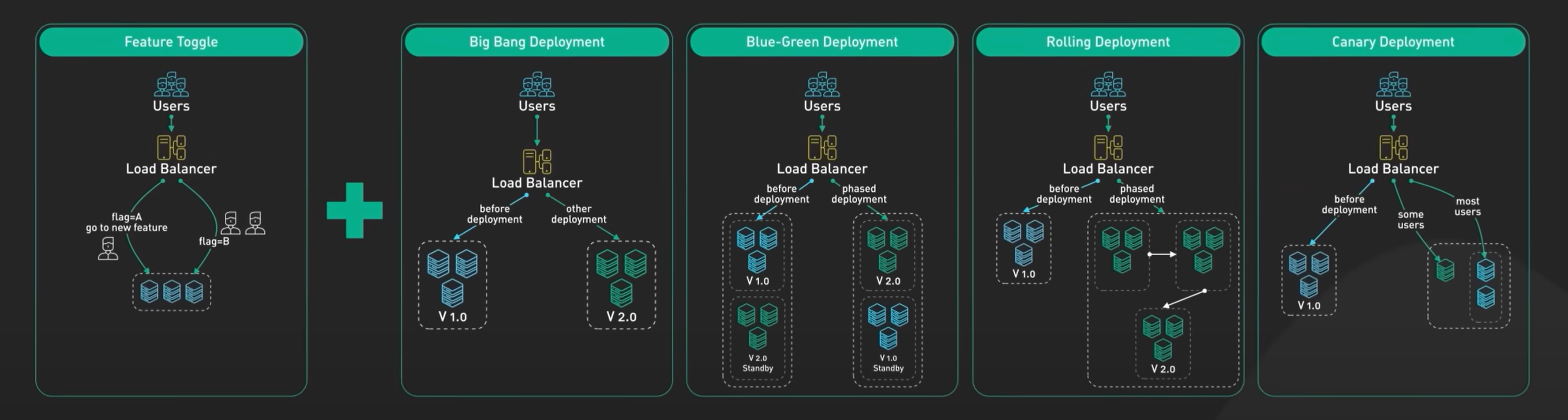
Image source: ByteByteGo
Combining blue-green deployment with feature flags can further enhance your process. Feature flags allow you to activate or deactivate specific features independently. This flexibility lets you test individual features, resolve issues quickly, and maintain a high deployment frequency. As a result, your system remains stable even as you introduce changes.
Scaling gradually ensures that your infrastructure grows in line with your needs. Once you gain confidence in the deployment process, you can expand it to cover more of your system. This step-by-step approach reduces the likelihood of errors and helps you build a robust deployment pipeline.
By starting small and scaling gradually, you can harness the full potential of blue-green deployment. This method not only improves stability but also fosters innovation by creating a safe environment for continuous improvement.
Blue-green deployment offers a reliable way to achieve seamless software updates. By using two identical environments, you can minimize downtime, test updates in realistic conditions, and quickly roll back if issues arise. This approach enhances application quality while maintaining a smooth user experience. However, it requires careful planning and may increase costs, especially for smaller organizations.
To adopt blue-green deployment effectively, focus on collaboration between teams and automate your deployment process. Ensure both environments are consistent and thoroughly tested before switching traffic. This strategy not only reduces risks but also fosters continuous improvement, making it a valuable addition to your DevOps practices.
FAQ
What is the main purpose of blue-green deployment?
Blue-green deployment ensures seamless software updates by using two identical environments. It minimizes downtime, reduces risks, and allows you to test updates in a production-like setting before making them live. This approach enhances reliability and user experience during deployments.
Can small businesses use blue-green deployment?
Yes, small businesses can use blue-green deployment. However, maintaining two environments may increase costs. You can start small by applying this strategy to critical components or low-traffic applications. Gradually scaling up helps balance costs and benefits.
How do you handle database changes in blue-green deployment?
Plan database changes carefully to avoid disruptions. Use backward-compatible schema updates and tools like database replication. Test the changes in the green environment before switching traffic. This ensures data integrity and smooth transitions between environments.
Is blue-green deployment suitable for all applications?
No, blue-green deployment may not suit all applications. Stateful applications or those with tightly coupled components face challenges during traffic switching. Evaluate your application’s architecture and requirements to determine if this strategy fits your needs.
What tools can help automate blue-green deployment?
Tools like AWS CodeDeploy, Kubernetes, and Terraform simplify blue-green deployment. They automate tasks such as traffic switching, environment setup, and rollback processes. Using these tools ensures consistency and reduces manual errors during deployments.
See Also
Essential Insights Into Blue-Green Deployment For Beginners
Pros And Cons Of Blue-Green Deployment In 2025
How Blue-Green Deployment Strategy Minimizes System Downtime

