What is Dark Canary Deployment
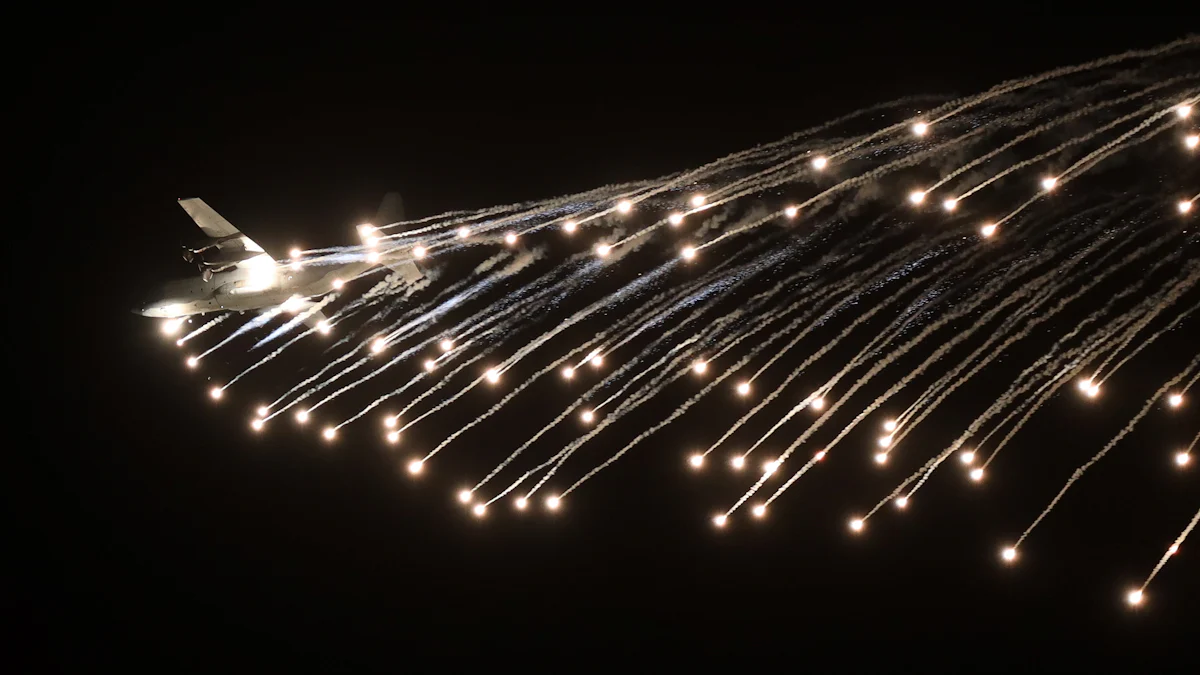
Dark canary deployment combines the strengths of canary deployment and dark launches. It allows you to test new features in a live production environment while keeping them hidden from end users. This strategy ensures that features are stable and functional before they reach your audience.
You can use dark canary deployment to reduce risks and improve software quality. It enables you to gather valuable feedback during the testing phase. This approach also maintains a consistent user interface, avoiding confusion caused by sudden changes. Incremental improvements make the process smoother and less disruptive for users.
In modern software development, dark canary deployment plays a crucial role. It helps you refine features based on real-world data, ensuring faster iterations and better user experiences.
Key Takeaways
Dark canary deployment tests new features in real systems. These features stay hidden from users until they are stable.
Feature flags help control who sees the features. They allow slow rollouts and quick fixes if problems happen.
Monitoring tools collect live data to spot problems fast. This helps teams make better choices during testing.
This method lowers risks by keeping bad features separate. Teams can fix issues without breaking the whole system.
Dark canary deployment speeds up development. It gathers early feedback, checks features automatically, and makes rollouts easier.
How Dark Canary Deployment Works
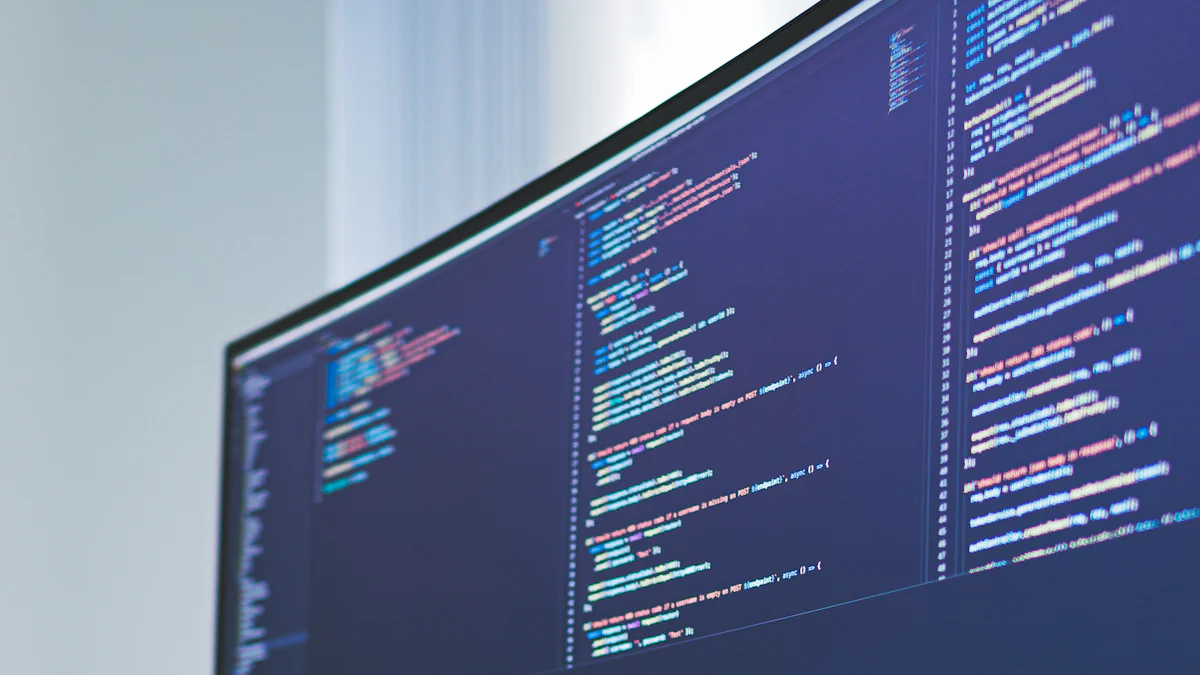
The Role of Feature Flags
Decoupling feature release from deployment
Feature flags play a crucial role in dark canary deployments by separating the release of features from the deployment process. This separation allows you to deploy multiple features simultaneously while controlling their visibility. For example, you can deploy ten features in one go but release them individually based on business needs. This approach ensures that if one feature encounters issues, you can disable it without rolling back the entire deployment. By using feature flags, you maintain flexibility and reduce the risk of disrupting other features.
Controlling feature visibility during deployment
Feature flags also let you control who can access specific features during deployment. You can enable a feature for internal teams or a small group of testers while keeping it hidden from end users. This selective visibility ensures that you can test features in a live environment without impacting the user interface. Additionally, feature flags allow you to toggle features on or off instantly, making it easier to address any issues that arise during testing.
Steps in Dark Canary Deployment
Deploying features in a controlled environment
Dark canary deployments begin by deploying features in a controlled environment. This environment uses real production traffic but restricts feature visibility to internal users or specific test groups. Load balancers distribute traffic across servers to test scalability, while API integrations ensure seamless communication between components. This setup allows you to observe how new features perform under real-world conditions without exposing them to all users.
Monitoring and gathering metrics before user exposure
Monitoring tools are essential for gathering metrics during dark canary deployments. These tools track key performance indicators such as request latency, error rates, and resource utilization. For instance, you can monitor CPU and memory usage to ensure the new features do not strain system resources. Real-time observability helps you detect anomalies quickly, while log analysis identifies specific issues. By analyzing these metrics, you can make informed decisions about whether to proceed with a full rollout.
Tools and Infrastructure for Dark Canary Deployment
Feature flag management platforms (e.g., FeatBit)
Feature flag management platforms like FeatBit simplify the implementation of dark canary deployments. These platforms provide a centralized system for creating, managing, and toggling feature flags. They allow you to control feature visibility with precision, enabling smooth rollouts and quick rollbacks. FeatBit, as an open-source solution, offers flexibility and scalability, making it an excellent choice for teams of all sizes.
Monitoring and observability tools
Monitoring and observability tools are vital for the success of dark canary deployments. These tools provide real-time insights into the performance of new features. For example, they track metrics like error rates and scaling capabilities, ensuring that the system remains stable. Observability tools also help you analyze logs and identify issues specific to the canary version. By leveraging these tools, you can ensure a reliable and efficient deployment process.
Benefits of Dark Canary Deployment
Risk Reduction
Limiting the impact of potential issues
Dark canary deployment minimizes risks by acting as an early warning system. You can roll out new features to a small group of users, monitor their performance, and identify potential problems before a full-scale release. This approach ensures reduced risk by catching issues early and preventing them from affecting your entire user base. For example:
Gradual rollouts validate the safety of new deployments.
Real-world feedback from a small user group helps detect early signs of success or failure.
Isolating problematic features without affecting others
This deployment strategy allows you to isolate and address problematic features without disrupting others. By using feature flags, you can quickly disable a specific feature if it causes issues. This capability ensures that other features remain unaffected, maintaining system stability. The following table highlights how this works:
Feature | Description |
|---|---|
Canary Release | Deploys a new version to a small subset of users (1-5%) to test with real traffic. |
Risk Minimization | Monitors performance and identifies issues before impacting all users. |
Faster Feedback Loops
Gathering insights from production environments
Dark canary deployment enables you to gather early feedback directly from production environments. This feedback is invaluable for refining new features based on real-world feedback. For instance:
Developers can iterate and improve features using insights from actual user experiences.
Testing during the dark deployment phase ensures high-quality releases tailored to user preferences.
Accelerating the development cycle
This approach accelerates your development process by automating validation and reducing manual testing. You can test and refine features before full-scale implementation, saving time and resources. Key benefits include:
Automated validation eliminates manual steps, speeding up development.
Early bug detection reduces costs and ensures smoother rollouts.
Iterative testing fosters a responsive and efficient development cycle.
Improved User Experience
Ensuring stable rollouts for end users
Dark canary deployment ensures stable rollouts by gradually introducing new features. This method minimizes disruptions and maintains a consistent user interface. Steps include:
Rolling out features to a small percentage of users for testing.
Monitoring performance and collecting feedback.
Quickly rolling back problematic features to protect the majority of users.
Avoiding disruptions during feature releases
This strategy avoids sudden changes that could confuse or frustrate users. By introducing incremental improvements, you create a seamless and user-friendly experience. Additional benefits include:
Customized rollouts for specific user groups.
Consistency in the user interface, preventing dissatisfaction.
Direct user feedback during the dark phase to refine features further.
Comparing Dark Canary Deployment to Other Strategies

Traditional Canary Deployment
Differences in user exposure during testing
Traditional canary deployment focuses on gradually releasing a new version of your application to a small percentage of users. This approach exposes real users to the changes, allowing you to monitor performance and stability. In contrast, dark canary deployment keeps features hidden from end users during the testing phase. You can test features in production without impacting the user experience. While traditional canary deployment involves user interaction, dark canary deployment prioritizes internal testing and monitoring.
Use cases for each approach
Traditional canary deployment works best when you want to validate the overall stability of a new application version. It is ideal for scenarios where user feedback is essential for assessing the success of a release. On the other hand, dark canary deployment is more suitable for testing specific features or updates in a controlled environment. This strategy ensures that you can address potential issues before exposing them to your entire user base.
A/B Testing
Focus on experimentation versus stability
A/B testing and dark canary deployment serve different purposes. A/B testing compares two versions of a feature to determine which performs better. It focuses on user engagement and behavioral metrics. Dark canary deployment, however, emphasizes stability and performance. You use it to validate new features in production without impacting users.
Aspect | A/B Testing | Dark Canary Deployment |
|---|---|---|
Primary Goal | To compare two versions of a product to determine which performs better. | To gradually release new features to monitor performance and stability. |
Implementation | Users are split into two groups: control (A) and treatment (B). | New features are released to a small percentage of users first. |
Risk Management | Controlled experiment to test hypotheses. | Reduces risk by limiting exposure to new features initially. |
When to use A/B testing versus dark canary deployment
A/B testing is ideal for comparing user responses to different versions of a feature. It helps you focus on metrics like user engagement and conversion rates. You should use it when you want to test hypotheses about user behavior. Dark canary deployment, however, is better for validating the stability of new code. It ensures that your application remains reliable before a full rollout.
Dark Launches
Similarities and differences in feature visibility
Dark launches and dark canary deployment share the goal of testing features with limited exposure. Both strategies allow you to validate functionality before a full release. However, dark launches focus on specific features, while canary deployment applies to the entire application. In a dark launch, users are unaware of the testing, whereas canary deployment may involve user opt-in for testing.
Dark launches target front-end features, while canary deployment often tests back-end changes.
Users in dark launches remain unaware of the testing process. Canary deployment may allow testers to opt in.
Combining dark launches with canary deployment
Combining dark launches with canary deployment enhances your testing strategy. Dark launches let you gather real user feedback while keeping features hidden. Canary deployment ensures a gradual rollout to monitor stability. Feature flags play a crucial role in this combination. They allow you to enable or disable features without redeploying the application. This approach ensures a smooth transition and preserves user interface consistency. You can refine features based on feedback during the dark launch phase, ensuring a polished release.
Prerequisites and Best Practices for Dark Canary Deployment
Prerequisites
Robust monitoring and observability systems
You need robust monitoring and observability systems to ensure the success of dark canary deployment. These systems track key performance indicators like error rates, latency, and resource usage. Real-time monitoring helps you detect anomalies early and take corrective actions. Observability tools also allow you to analyze logs and identify unexpected response payloads, ensuring the dark launch performs as expected.
A feature flag management platform
A reliable feature flag management platform is essential for implementing dark canary deployment. Feature flags let you enable or disable features without redeploying, offering flexibility during testing. Platforms like FeatBit simplify the process by providing centralized control over feature visibility. This capability ensures smooth transitions and supports a controlled rollout of new features.
Best Practices
Gradual rollout and testing
Gradual rollout is a cornerstone of dark canary deployment. Start by releasing features to a small group of users or internal teams. Use a load balancer to distribute traffic between the canary and current versions, testing scalability and performance. This controlled rollout approach minimizes risks and allows you to identify issues early.
Clear rollback strategies for problematic features
You should establish clear rollback strategies to address problematic features effectively. Feature toggles play a critical role here, enabling you to disable features instantly without redeploying. Continuous monitoring and feedback loops help you assess the impact of new features and make informed decisions. Defined rollback procedures ensure you can mitigate risks quickly when features underperform.
Collaboration between development, QA, and DevOps teams
Collaboration among development, QA, and DevOps teams enhances the deployment process. Real-time monitoring during deployment allows teams to respond immediately to issues. Working together helps detect potential problems early, ensuring smoother rollouts. Data-driven decision-making becomes possible when teams share insights gained during testing, leading to better feature adjustments and improvements.
Tip: Automating deployment processes reduces human error and ensures consistent updates. Use continuous delivery pipelines to facilitate faster and more reliable releases.
Dark canary deployment offers a powerful way to test features in production while minimizing risks. You can gather direct user feedback during the dark phase, refine features, and maintain a consistent user interface. This strategy ensures incremental improvements that enhance user satisfaction. Using tools like load balancers and feature toggles, you can test scalability and enable or disable features seamlessly. Gradual rollouts reduce risks by limiting user exposure and detecting issues early. By adopting dark canary deployment, you can accelerate development cycles, improve software quality, and deliver a smoother user experience. Explore this approach to modernize your deployment process.
FAQ
What is the difference between dark canary deployment and a dark release?
A dark release involves deploying features to production without making them visible to users. Dark canary deployment combines this with progressive delivery, allowing you to test features in production while controlling their visibility. It ensures stability before exposing features to users.
How does dark canary deployment improve deployment strategies?
Dark canary deployment enhances deployment strategies by reducing risks and enabling faster feedback. It allows you to test features in real-world conditions without impacting users. This approach ensures stable rollouts and minimizes disruptions during feature releases.
Can dark canary deployment work with other progressive delivery methods?
Yes, dark canary deployment complements other progressive delivery methods like A/B testing or traditional canary deployment. Combining these strategies helps you validate features, gather user feedback, and ensure system stability before a full rollout.
Why are feature flags essential for dark canary deployment?
Feature flags let you control feature visibility without redeploying. They enable gradual rollouts, quick rollbacks, and targeted testing. This flexibility ensures a smoother deployment process and reduces the risk of affecting users with unstable features.
What tools support dark canary deployment?
Tools like FeatBit for feature flag management and monitoring platforms for observability support dark canary deployment. These tools help you manage feature visibility, track performance, and ensure a reliable deployment process.
See Also
Understanding the Canary Deployment Pattern and Its Functionality
Exploring Canary Deployment and Its Mechanism in 2025
Defining a Canary Launch Within Software Deployment Strategies
Effective Implementation Steps for a Canary Deployment Model

