FeatBit vs. GitLab Feature Flag Tool: Discover the Ultimate Solution for Advanced Feature Management and Experimentation
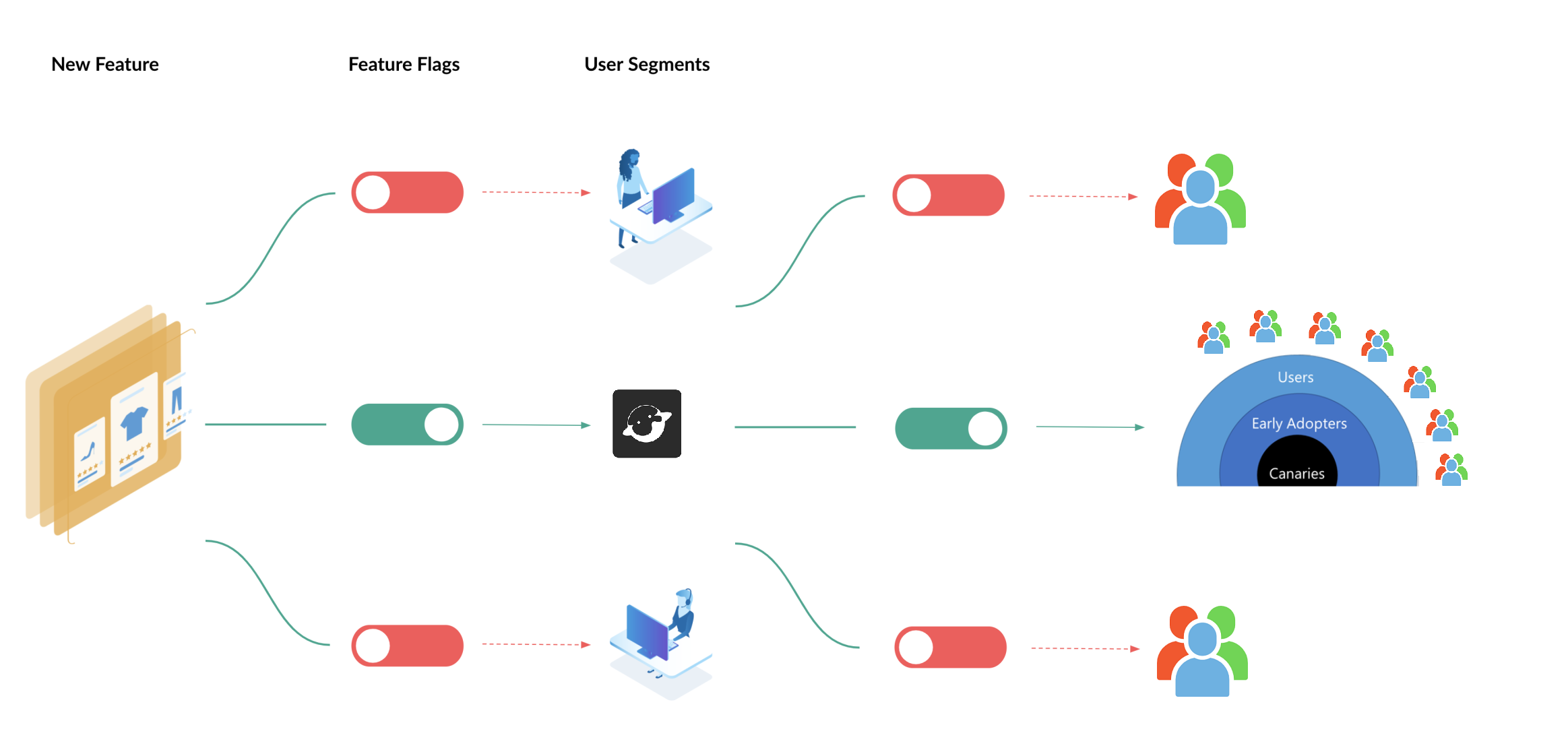
Introduction
Feature Flags are a powerful technique that allows developers to turn features on and off without deploying new code. They enable faster and safer delivery, testing in production, progressive rollouts, A/B testing, and more.
But to use feature flags effectively, you need a reliable and easy-to-use feature flag management tool that can help you create, manage, and monitor your feature flags across different environments and platforms.
There are many feature flag management tools available in the market, but two of them stand out: FeatBit and GitLab Feature Flag Tool.
FeatBit is a free and open source feature flag and experimentation management service that is scalable, fast, AI-LLM-empowered, and can be installed in any environment.
GitLab Feature Flag Tool is a built-in feature of GitLab that allows you to create and manage feature flags within your GitLab projects. It is integrated with GitLab CI/CD and supports percentage-based rollouts.
Features
Both FeatBit and GitLab Feature Flag Tool offer basic features for creating and managing feature flags, such as:
- Creating feature flags with different types (boolean, multivariate, etc.)
- Turning feature flags on and off
- Targeting feature flags to specific users or segments
- Monitoring feature flag status and performance
- Rolling back feature flags in case of issues
However, FeatBit offers some additional features that make it more powerful and flexible than GitLab Feature Flag Tool, such as:
- Supporting both server-side and client-side SDKs for various languages and frameworks
- Providing real-time data sync mode for instant flag changes
- Offering schedule feature for timed flag changes
- Enabling A/B testing and experimentation with robust statistics engine and configurable metrics library
- Providing insights on how users use your app with different feature versions
- Supporting YAML, GitOps, and config as code for integrating with workflows
- Offering reusable feature release templates for standardizing processes across features and applications
- Providing access controls and audit logs for governance and compliance
Integrations
Both FeatBit and GitLab Feature Flag Tool can integrate with popular tools via webhooks or APIs such as:
- Jira for issue tracking
- Slack or Teams for communication
- GitHub or GitLab for version control
However, FeatBit has some advantages over GitLab Feature Flag Tool in terms of integrations, such as:
- Supporting deployment to any environment, including on-premises, cloud, and hybrid
- Supporting more SDKs for different languages and frameworks
Pricing
FeatBit is a free and open source tool that you can install in any environment. You can also contribute to its development on GitHub.
GitLab Feature Flag Tool is a paid feature that is only available in the Premium or Ultimate tiers of GitLab. The pricing depends on the number of users or CI/CD minutes you need.
Conclusion
Both FeatBit and GitLab's feature flag tool are great solutions for advanced feature management and experimentation. However, if you're looking for an open-source solution with a powerful experimentation framework, flexible deployment options, and a simple and intuitive interface, then FeatBit is the way to go.
If you're already using GitLab for your development workflow and want a simple solution that is tightly integrated with other GitLab features, then GitLab's feature flag tool is a great choice.
I hope this helps! Let me know if you have any other questions.