10 Essential ChatGPT Prompts for Streamlining Developer Tool Onboardinge
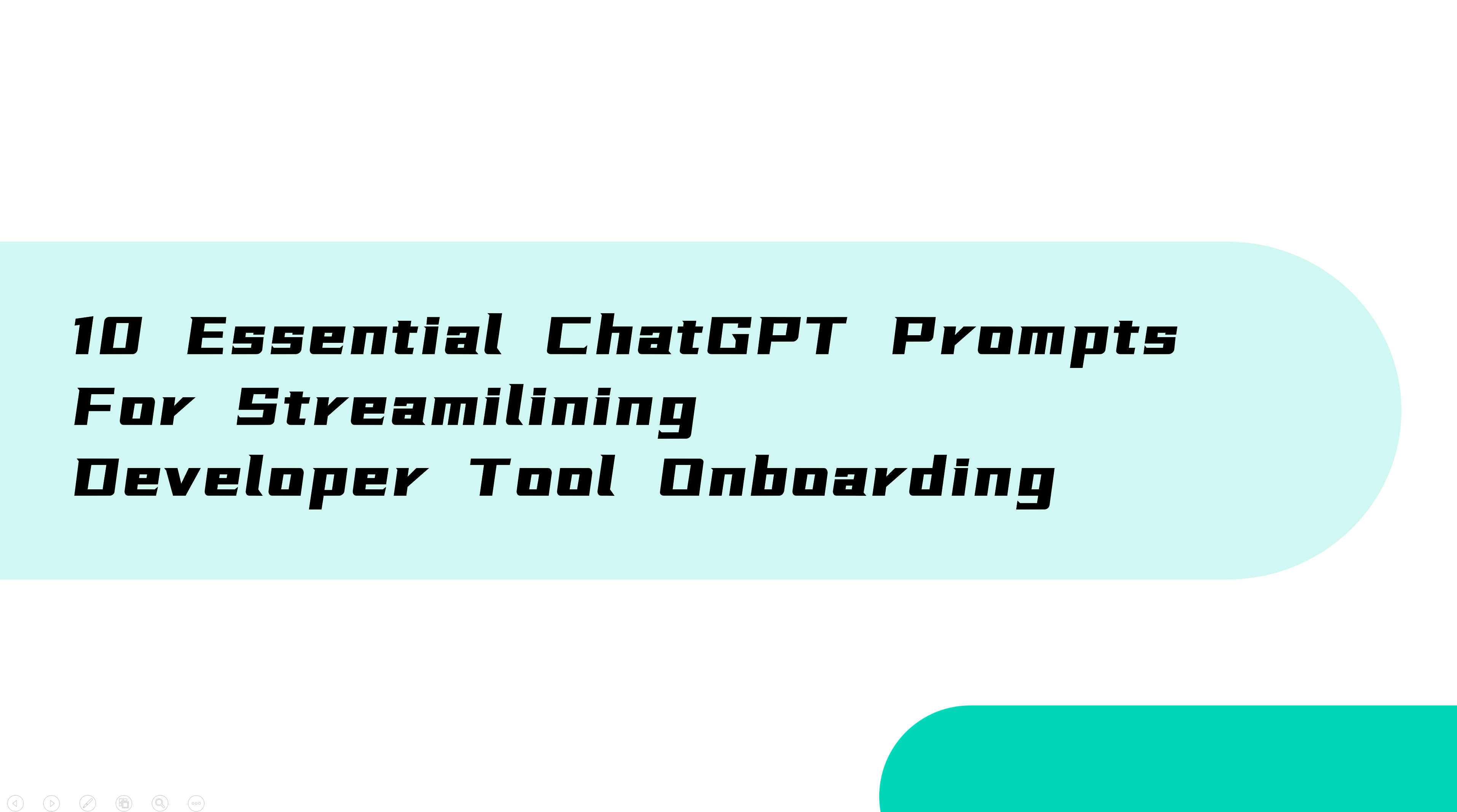
Developer tool onboarding can be a time-consuming and often frustrating process. However, with the advent of AI-powered language models like ChatGPT, developers can now leverage prompts to streamline their onboarding experience. By utilizing ChatGPT prompts, developers can easily access information, understand tool usage, and integrate new tools into their projects. In this blog post, we'll explore 10 essential ChatGPT prompts to create a seamless developer tool onboarding experience.
- Explain the key features of [developer tool] and how they can benefit my project.
This prompt provides a quick overview of the tool, its key features, and the potential benefits it offers. ChatGPT will give you an easy-to-understand rundown of the tool, making it easier to decide whether or not it fits your project requirements.
- Walk me through the installation process of [developer tool] on a [operating system] machine.
Save time searching through installation documentation by using this prompt. ChatGPT will provide a step-by-step guide on how to install the developer tool on your specific operating system, making the installation process hassle-free.
- What are the system requirements for running [developer tool]?
Understanding the system requirements is crucial when integrating a new developer tool into your existing setup. This prompt will ensure you have all the necessary hardware and software requirements to successfully run the tool.
- Provide sample code to initialize [developer tool] in a [programming language] project.
Getting started with a new developer tool often requires initializing it within your project. This prompt will generate sample code tailored to your preferred programming language, streamlining the setup process and saving you time.
- Demonstrate how to use [specific feature] in [developer tool] with a practical example.
Understanding how to use a specific feature within a developer tool can be challenging. This prompt will generate a practical example illustrating the feature's usage, allowing you to grasp its functionality more easily.
- What are some common issues developers face when using [developer tool], and how can they be resolved?
Preparation is key when onboarding a new developer tool. This prompt will provide you with a list of common issues developers may encounter, along with their respective solutions, helping you avoid potential roadblocks during the onboarding process.
- What are some best practices for using [developer tool] in a [programming language] project?
Adhering to best practices ensures efficient and reliable integration of a developer tool into your project. This prompt will generate a list of best practices specifically tailored to your programming language, helping you optimize your workflow.
- Compare [developer tool] with [alternative tool] in terms of features, performance, and ease of use.
It's essential to evaluate the available options when choosing a developer tool. This prompt will provide a comparison between two tools, giving you valuable insights to make an informed decision.
- What are the recommended resources (documentation, tutorials, community forums) for learning more about [developer tool]?
Having access to helpful resources can significantly improve your onboarding experience. This prompt will provide a list of recommended resources, such as documentation, tutorials, and community forums, to help you become proficient with the developer tool.
- What are some popular integrations or plugins for [developer tool] that can enhance its functionality?
Maximizing the potential of a developer tool often involves integrating it with other tools or plugins. This prompt will generate a list of popular integrations and plugins that can enhance the functionality of your chosen developer tool.
Conclusion:
With ChatGPT, developer tool onboarding has never been easier. By leveraging these 10 essential prompts, you can quickly understand, install