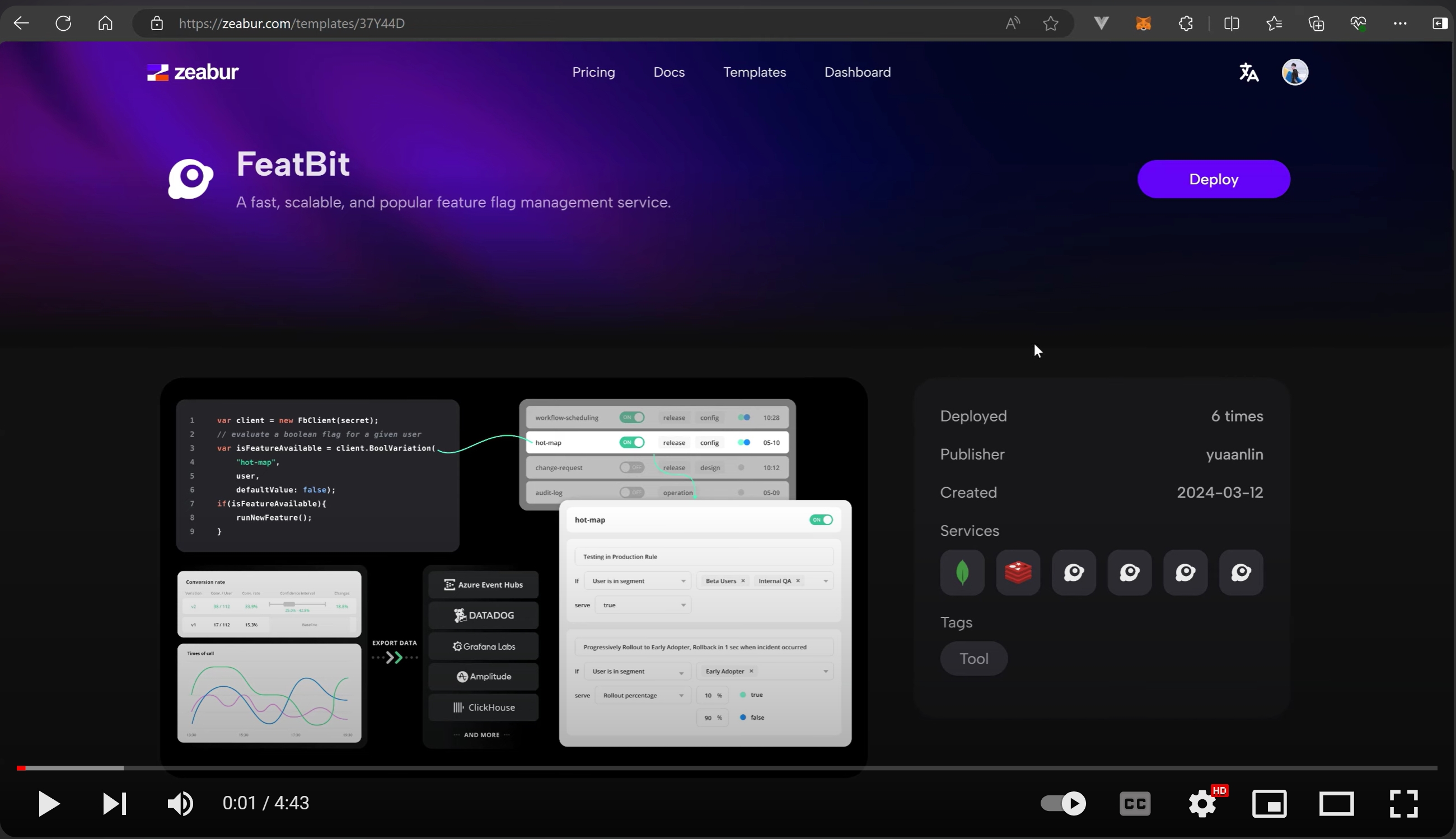Self-host a robust feature flag tool for your team for just $5
If you are using FeatBit (an open source feature flags management tool), you might want to host it yourself and use cloud providers like Azure, AWS, GCP and so on. It somehow costs you a lot of money because you need to host multi-containers, redis and mongodb for the tool. Thinking for you, FeatBit has cooperated with Zeabur that you can self-host FeatBit for starting from just $5 per month.
Pricing model of Zeabur
Zeabur differs from traditional cloud services in that you don't need to rent resources based on a fixed amount. Instead, it calculates charges based on your vCPU and memory usage per minute. The unit for vCPU calculation is 0.01 vCPU, and for memory, it's measured in Mbit.
For example, when FeatBit's multiple services require support with over 2 vCPU and 4GB of memory during periods of high demand, you may only need to pay for 0.1 vCPU and less than 1GB of memory usage during periods of low demand, such as at night.
FeatBit users are currently in testing, consuming less than $30 in the first month.
Self-Host FeatBit on Zeabur
Watch the video below ↓↓↓ to see how to self-host FeatBit on Zeabur.
If you can't watch the video, you can follow the steps below to self-host FeatBit on Zeabur.
Deploy FeatBit on Zeabur
- As shown in the picture below, go to Zeabur's FeatBit Template page. Click the "Deploy" button.
- Select a region near to your location, then click the "Deploy" button, then click the "Confirm" button.
- Then you will come to the project page. You need to generate external URL for "FeatBit Evaluation Server" and "FeatBit API Server" that the FeatBit's Portal and SDKs can connect to. Click the "FeatBit Evaluation Server" item on the left menu to switch to the page of "FeatBit Evaluation Server" page. Under the "Networking" / "Public" section, click the "Generate Domain" button to generate a domain for the server.
Type a subdomain name for the URL, then click the "Create Domain" button.
- Repeat the same steps for "FeatBit API Server" to generate a domain for the server.
- Go to FeatBit UI page, and copy the generated domains for variable fields, then click the green "Check mark" buttons for each config field:
- Copy generated domain of "FeatBit API Server" to the "API_URL" field.
- Copy generated domain of "FeatBit Evaluation Server" to the "EVALUATION_URL" field.
- [Optionally] Copy "https://featbit-samples.vercel.app/" to the "DEMO_URL" variable field.
- Generate a public domain for the FeatBit's UI portal that you can control the FeatBit. Click the "FeatBit UI" item on the left menu to switch to the "FeatBit UI" page. Under the "Networking" / "Public" section, click the "Generate Domain" button to generate a domain for the server. You can also create your own domain for FeatBit's portal.
Initialize Database
Before you start testing FeatBit, you need to initialize FeatBit's workspace data structure, which allows you to create multiple (unlimited) organizations, projects, environments and feature flags.
- Go to the MongoDB page, under the "Instruction" section, copy "MongoDB connection string" to the clipboard.
- Connect to the database using a nosql tool such as NoSQL Booster. Copy the script in the GitHub repo featbit/infra/mongodb/docker-entrypoint-initdb.d /init.js to the tool, then run the script.
- After the database is initialized, you may see collections created as shown below
Test FeatBit
Restart the FeatBit UI service. Wait a while, then you can access the FeatBit portal.
Use default username "test@featbit.com" and password "123456" to login. Video below shows you a whole process of testing FeatBit.
https://youtu.be/4hZn_qhAtI8?si=lPQaYKRWdPg2oT_H
Next
Zeabur is improving the self-hosting experience for FeatBit. You can expect more features and improvements in the future. For example, you won't need to configure URL for FeatBit's services manually.